If you wanted to buy a plan from Easy Blog Networks, better do it now before the end of August. Starting on September 1st, EBN will adjust prices for all…
How To Manage Niche Websites And Stay Sane
Currently, I have 4 niche websites with a medium size (~10 blogs) PBN. I have to say it is pretty challenging to maintain all of them while also having a day job. Still, I have managed to find a way to organize the work in an efficient way.
So, how to manage multiple sites and keep your sanity? Since it all boils down to productivity, it would make sense to use tools and methods that help to increase it.
Use a Task Management Tool
First of all, you need to split your goals into smaller pieces and turn them into actionable items.
The simplest way to do it is to take a goal and list all the things yu think you need to achieve it.
While you are probably already doing it… do you use a tool to help you with that and to manage your actions after?
In a task management tool, you can split goals into tasks, group tasks into projects, set up priorities and deadlines, create reminders, store useful info along, manage the work of VAs, etc.
There are many tools out there you can use. I think that the best ones for us, niche website owners, are BaseCamp and Asana. Both are free for small teams and basic usage.


Without a task management tool, I would never be able to accomplish much of the work. It’s like my right hand 🙂
Organize Web Pages You Work With
I believe that most of your work (as well as mine) is happening in a browser. Online tools, WordPress sites, emails, etc, all these are essentially web pages. Having an effective way to manage the pages can greatly help you to boost your productivity.
After struggling with having dozens of pages open in multiple browser windows, I decided to find a better way.
I started using window session browser plugins that allow to organize tabs into sessions and save them. After breaking down my tab list into groups and saving them as separate sessions, I am just a couple of clicks away from setting up a working environment for a niche website or PBN blog.
Here are the plugins I use (and they are free!):
- TabCloud for Chrome
- Session Manager for Firefox
I use both of the plugins every day, extensively. I still have many windows and tabs open 😀 But at least now, I can close them without hesitation after saving the ones I truly need.
TabCloud for Chrome allows saving tabs opened in a browser window. It adds it to a list of saved browsing sessions. On the plus side, the plain list is simple to manage. On the downside, it does not have a group functionality.
All the sessions are stored in the cloud on the plugin side. It means the sessions are available on any machine where you have Chrome installed with the plugin.

Get it here.
Session Manager for Firefox is much more advanced comparing to TabCloud. It offers sessions with multiple windows, auto saved sessions, groups, encryption, etc.
Session Manager stores its settings and sessions locally. It means that if you want your session to be accessible across multiple computers, you need to take care of it yourself. I do it by storing the session files in Dropbox.

Get it here.
Use PBN Management Tools
Managing a PBN is a task that can drain your sanity very quickly! I speak from a personal experience. Too many variables to keep an eye on, too many things to take care of. Simply insane.
That’s why I was very happy to discover that there are solutions out there that help me with this mundane work. I am talking about Easy Blog Networks and Bulk Buy Hosting.
Easy Blog Networks has been my favorite for almost one year, since the beginning of 2016. I use it daily and it has already saved me many headaches. In addition, their automated tools are helping me to build even stronger PBN by pointing out things I would never pay attention to myself.
Read my extensive review of Easy Blog Networks here
Bulk Buy Hosting is something I started using only recently, since September 2016. This is a convenient way to organize your blogs that are hosted with “white” hosting companies like NameCheap, Hostgator, etc.
While Bulk Buy Hosting is missing automated features provided by Easy Blog Networks, it gives a single point of access to all the blogs hosted with them. This is very convenient. Also, it gives you a hosting and IP address diversity – something a PBN always needs. Apart from that, it is cheaper to use Bulk Buy Hosting than having separate reseller accounts with the hostings separately.
Read my extensive review of By Bulk Hosting here
Organize Your Login Credentials
The nature of working with many niche websites and PBNs requires me to store many login credentials.
Why?
Let’s see. Each PBN blog needs at least:
- an email account;
- a registrar account;
- a hosting account;
- a CPanel account;
- a WordPress account.
So many accounts to log into! In my case, it’s at least 50 accounts.
Luckily, I do not need all of them. Easy Blog Networks helps me a bit by eliminating a need for a hosting account as well as CPanel one. They also store WP login credentials in the system.
But for the rest, I still need to remember them. On top of that, I have separate Google accounts for two of my niche websites.
You see now that I have many login credentials to store! So do you, probably.
How to handle it? With a cloud-based password management tool.
While there are plenty of them out there, I use LastPass.
It can store all sorts of information: login credentials, credit card info, form fill-ins, software licenses, etc. It has groups so I can keep my PBN data separated from the regular one.
It can auto login you once you open a URL in the browser. It can store the info when you are logging into a new site. It can generate new secure passwords for you and run secure challenges on the stored logins.
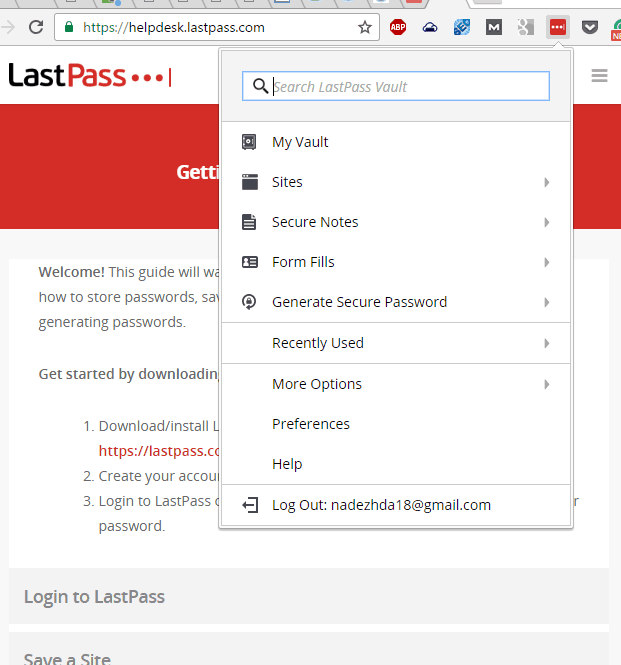
LastPass is cloud-based and can be accessed from any computer where you have a browser and the plugin installed (it has plugins for both Chrome and Firefox browsers.) It has a mobile app that handles mobile logins – though it is available in the paid tier only.
I am pretty happy with LastPass and use it for all my login needs, not only for the niche websites.
Get it here.
You can use any other solution. Just remember not to use the Google password manager for PBNs 😉
Do Similar Tasks Together
Another thing that helps you to manage your time effectively is dedicating chunks of time to similar activities.
Instead of working 5 min on a niche website, then 10 min on a PBN, it is better to have an evening spent only on a niche website and then the next day’s evening working only on a PBN. And so on.
We humans do not work very well then it comes to constantly switching between the different work contexts. On the contrary, our mind works better when it is solving similar problems for longer periods of time.
Recently, I started grouping tasks per topic / website and assigning it to a single time slot (a day, a half a day, or an evening). I immediately felt how my motivation and productivity grew. Before, I was often paralyzed by many tasks I had to do. I got lost in thoughts: Should I work on the PBN? Or maybe Rat 🐀 Website and then switch to the PBN? Or maybe to my blog?
Now I plan my activities well in advance by dedicating whole evenings to only one sort of work. On weekends, I usually write posts to my blog, a half day on Saturday and half a day on Sunday. Every two-three days, I spend an evening on finding new expired domains for my PBN. The niche websites get my full attention when I see that they have enough tasks to fill a few hours with.
I guess you got the idea. It does not always work like a clock, of course. I still have some mix of activities on some days. But the core principle is always there and it does save me time – and sanity.
Have a Long-term Plan
Write a long term plan (business plan) so you can see a clear roadmap in front of you.
It will help you to set your daily/weekly/monthly priorities. It is very important for keeping your sanity in check and motivation at high.
Sometimes I am thinking: What is it all for? Nothing really works and I am just wasting my time. And during these moments, I remember my plan, the big picture, and it keeps me moving. Small nuisances and difficulties do not allow my spirit to go down because they come and go but the goal stays. Step by step, I will achieve it.
How do you manage your websites? Share your experience in the comments!
Disclaimer
Some of the links in this income report are affiliate links. I will receive a small fee if you choose to buy after clicking on any of these links. Thank you if you do!




