In this blog, I write about what I am doing to create various income streams that come from online endeavors. The monthly income reports detail my results. Why am I…
CoinSwitch Review: My Experience With Cryptocurrency Exchange 2018
This is the final article in my series about how I became an accidental m̶i̶l̶l̶i̶o̶n̶a̶i̶r̶e̶ 🙈 cryptocurrency investor; you can see all the posts if you click on the tag cryptocurrency.
As you guys should know already, I bought some Ethereum in June 2016 before it got crazy popular and even before it got forked (a split into Ethereum ETH and Ethereum Classic ETC). Since then, Ethereum enjoyed a head-spinning rise 📈 and I did not miss an opportunity to capitalize on it by selling it all off at the beginning of 2018.
Selling Ethereum itself was pretty easy since it is one of the major cryptocurrency that is accepted almost everywhere.
But what about Ethereum Classic that appeared in my wallet after the fork happened?
Neither Quadriga CX, the trading cryptocurrency of my choice, nor any other major platforms I looked into do not accept it. I needed to do a cryptocoin conversion.
How To Do Cryptocoin Exchange?
There are a few ways to convert one cryptocoin 💰 to another:
👛 Through a crypto wallet, if the one you use offers such functionality;
I am using Jaxx Wallet. It allows to store both ETH and ETC and offers a convenient way to do the exchange as well. I decided to not use it because its conversion rate did not seem to be the best.
💱 Using some cryptocurrency exchange platform
But, again, how do you know if the rate of the one you chose is the best?
∑ Going with an aggregator exchange platform that sums up all the crypto exchanges and allows you to choose the best rate.
This is what CoinSwitch is doing and this is what I (obviously) chose to do my exchange
TL;DR: CoinSwitch in a nutshell 🌰
So, CoinSwitch is an aggregator platform that allows you to find a cryptocurrency exchange that offers the best rate for the amount of cryptocurrency you need to convert.
This is what they say about themselves:
One place to convert your cryptocurrencies across all exchanges at the best rate
In the nutshell, you specify the cryptocurrencies you would like to perform the transaction with and it gives you the list of the exchange platforms that offer different rates.
You choose the one you like the best (with the best rate I assume) and off you go!
This is what the CoinSwitch dashboard where you see all the rates looks like:
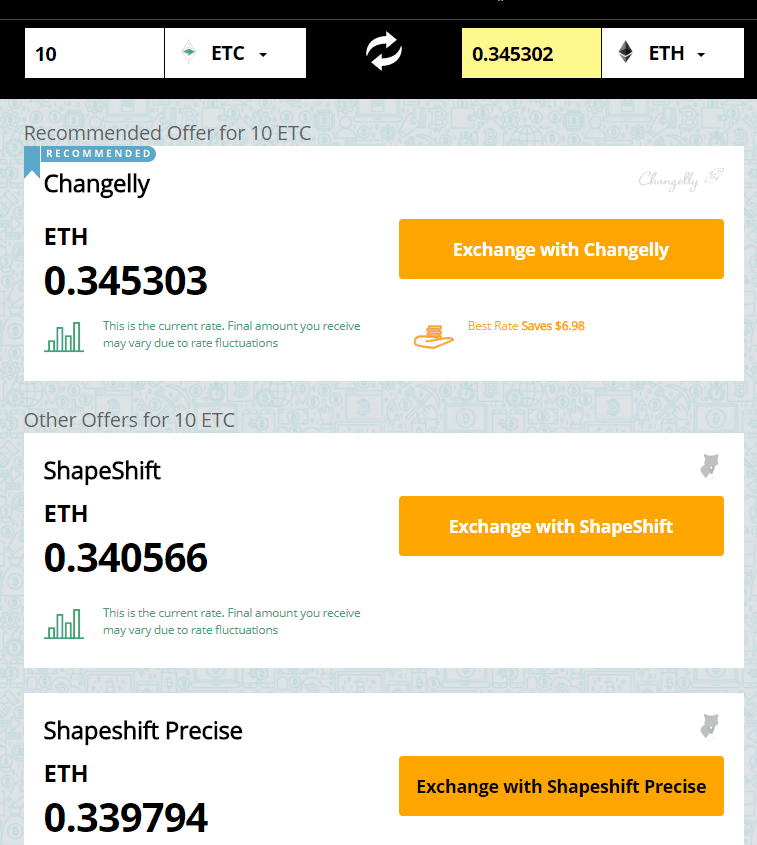
Now, let’s go through the details of how to use CoinSwitch.
CoinSwitch guide 🕮
In this CoinSwitch guide, I will lead you through the steps how to use it. It is quite straightforward as long as you already have some generic experience with cryptocurrency transactions.
I will also give you a couple of tips that will help you to save some headaches as well as a bit of money.
Let’s dive in!
Tip#1 👉 As always, I suggest doing a test transaction first with the amount you are comfortable with losing. In this case, if you make a mistake, it won’t be too hurtful to lose it. In my case, I used 10ETC as a test sum.
- First of all, go to CoinSwitch and choose the cryptocurrencies you would like to exchange and click on View All Offers.
In my case, it was Ethereum Classic and Ethereum:
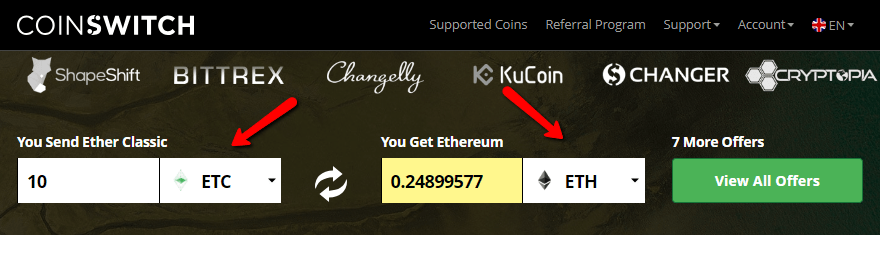
- Choose the offer that suits you the best.
Normally it’s the first one; CoinSwitch also put a badge RECOMMENDED next to it.
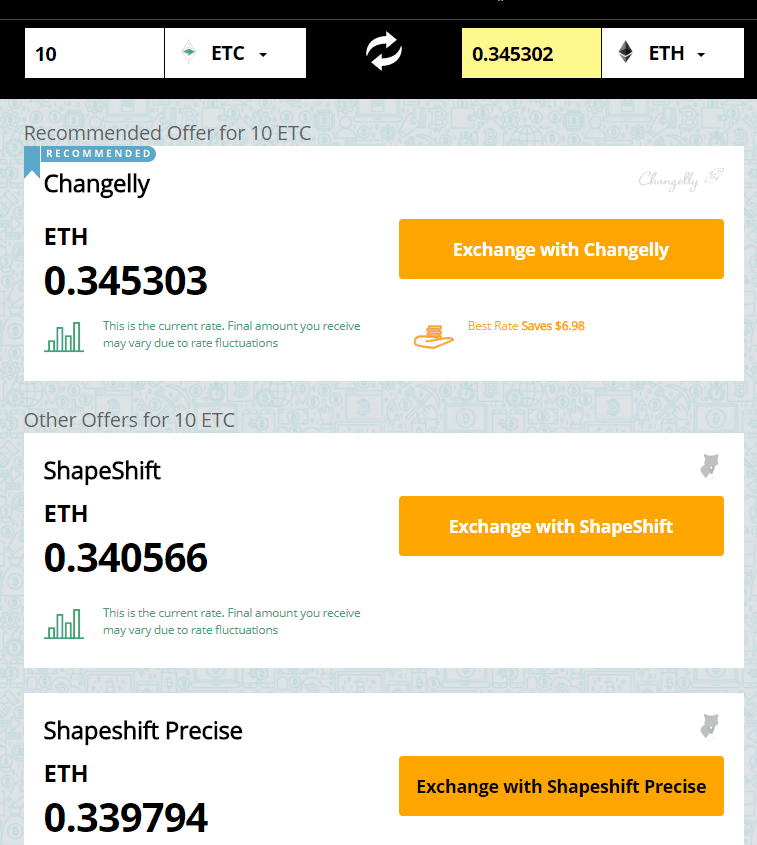
- Enter the address of the destination where you want the cryptocurrency to appear.
Tip#2 👉 Ultimately, I wanted to sell the Ethereum that I would get from the conversion. Because of that, instead of my Jaxx wallet address, I used the QuadrigaCX one as the destination. It let me avoid paying unnecessary mining fees.
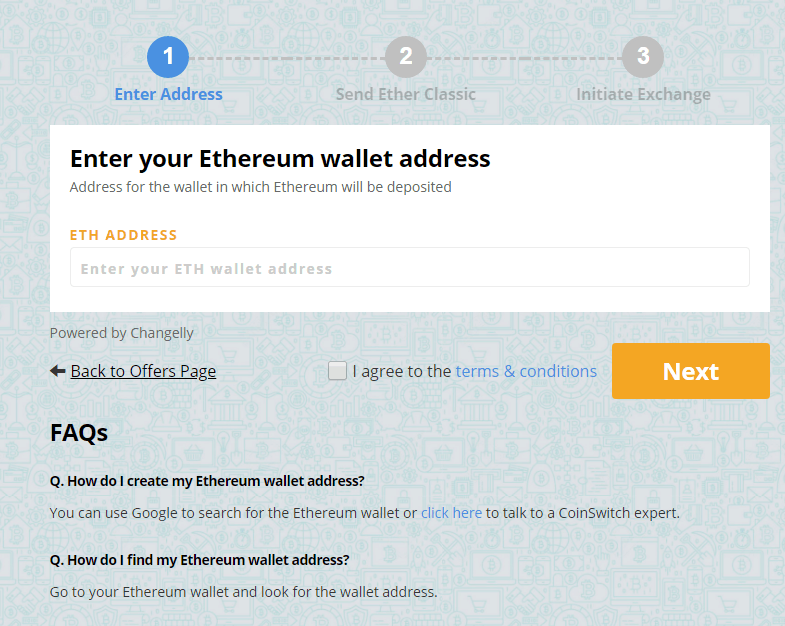
- Go to the next page and copy-paste the address of the exchange platform to your wallet where you store the crypto currency you convert from.
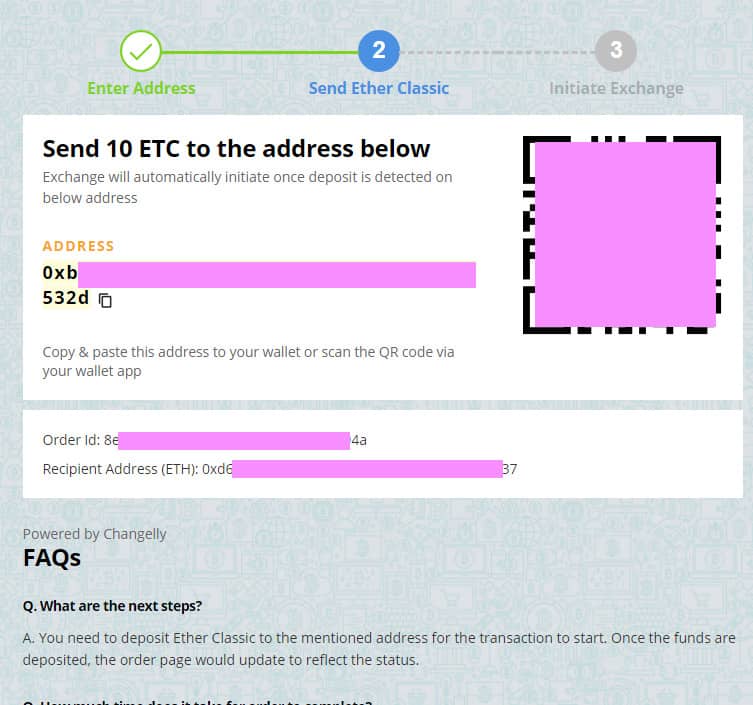
- Go to your wallet and choose the currency you convert from.
If you choose any other cryptocurrency, you will lose your crypto money.
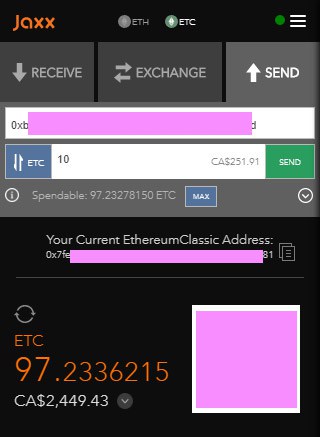
- Confirm sending.
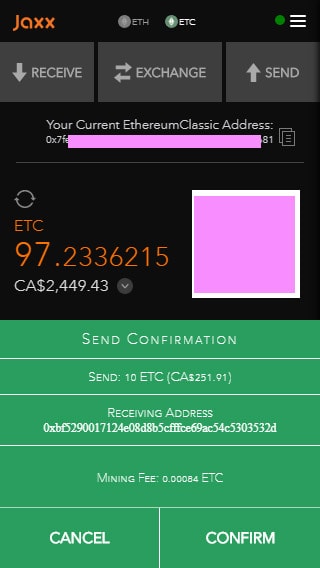
- Go back to CoinSwitch page; it should show that your order is in process.
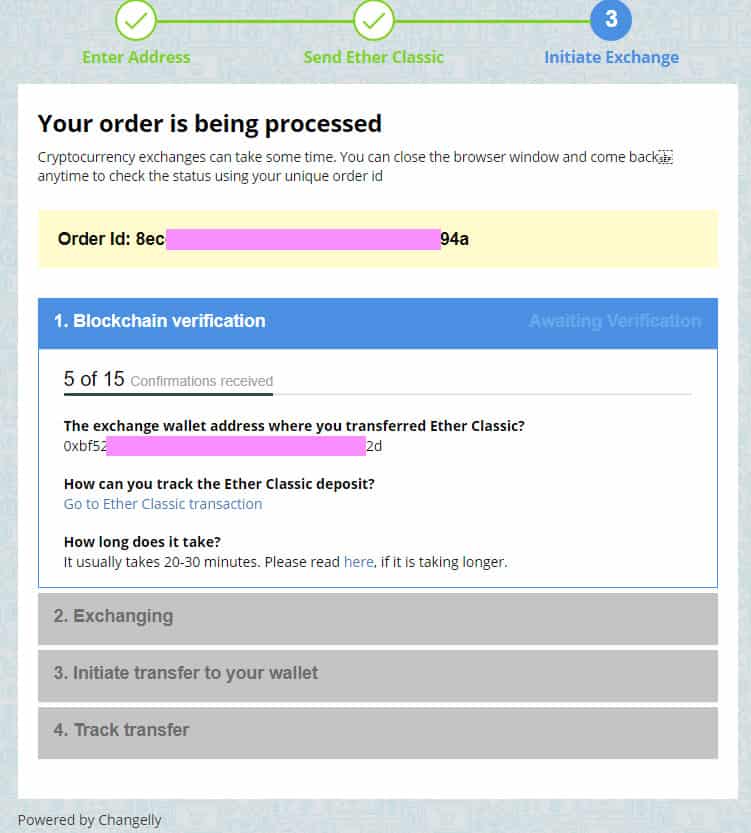
- And then, finally, the order gets completed.
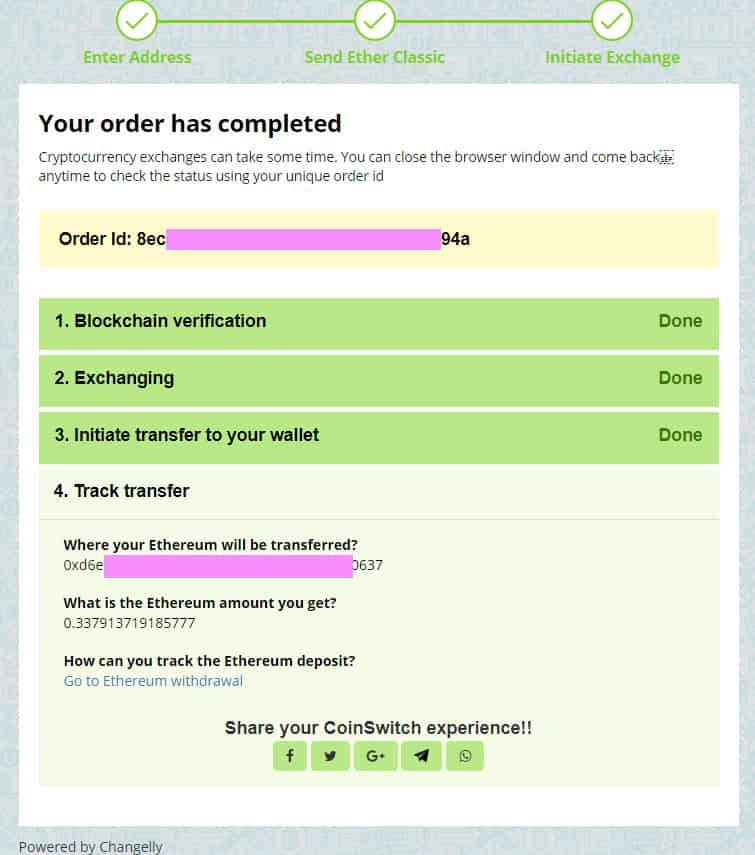
- Check for the confirmation in the destination place of your funds.
Here, Quadriga received my funds and showed the confirmation.
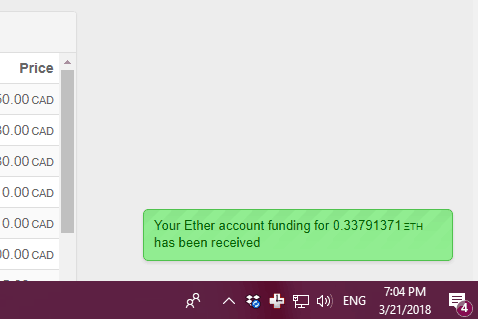
- After successfully completing the test transaction, you can now go ahead and convert the full amount.
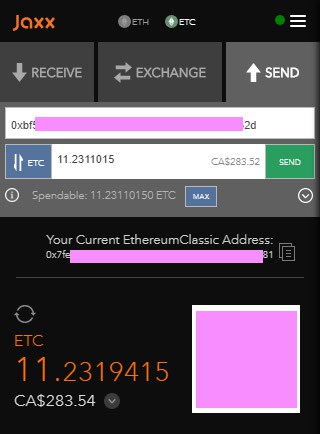
And that’s it!
CoinSwitch Review Summary
This is how I converted Ethereum to Ethereum Classic. The transaction was fast and almost not scary at all 😅 😅 😅 It pretty much finalized my journey with cryptocurrency investment and trading.
I hope you guys liked my CoinSwitch review. if you want to try it out, you can do so using my link 👈
Do not hesitate to share the post on the social media 👏 😉 If you have any comments or questions, leave a comment below!
Disclaimer: Some of the links in this post are affiliate links. I will receive a small fee if you choose to buy after clicking on any of these links. Thank you if you do!




