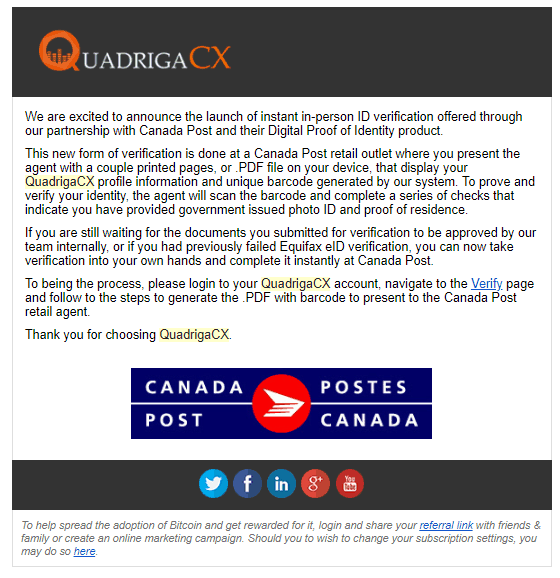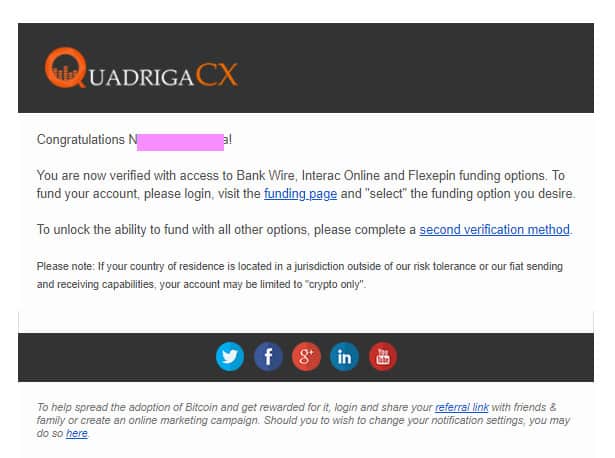QuadrigaCX Verification Process in Canada: My Experience 👩
As you may know already, I used Quadriga exchange platform to sell Ethereum I bought a while ago I bought a while ago. If you don’t, here’s my QuadrigaCX review where I described my experience and why I chose this cryptocurrency trading platform.
When I was writing the review, I liked everything about QuadrigaCX except a couple of things, one of which was that completing the verification was taking forever. I needed to be verified to withdraw fiat money; it did not feel right that my funds got locked without any prospects of how to resolve it 🙁
Fiat money is currency that has been established as money by government regulation, according to Wikipedia. For example, both US dollar and Canadian dollar are fiat money.
However, a couple of days before I published my review, the verification problem got fixed!
New verification method with Canada Post 🏤
As I mentioned above, you need to be verified on QuadrigaCX to do the following important things:
- withdrawing fiat money
- funding the account with fiat money
Before March 2018, QuadrigaCX used to do the verification manually.
However, with cryptocurrency popularity going through the roof, the verification department could not keep up with the volume. Instead of a few business days as promised in the FAQ, the process started taking several weeks and more. On top of that, Quadriga implemented a new requirement and made the verification mandatory for the fiat money withdrawal 😱😱😱
This is when the problem became quite acute, at least, for me.
In order to solve the problem, Quadriga came up with a brilliant solution: To do the verification through a third party company namely Canada Post. At the end of March, I received an email 📧 announcing the new process:
On March 31, 2018, I did my verification using the new process and it went super smooth!
Let’s dive into the details.
QuadrigaCX verification process preps 👀
Before doing the actual verification, make sure you did the following preparation steps:
- Double check your name and address in your Quadriga CX profile
This info will be used for the verification and thus has to be up to date. - Go to Verify page and start verification with Canada Post
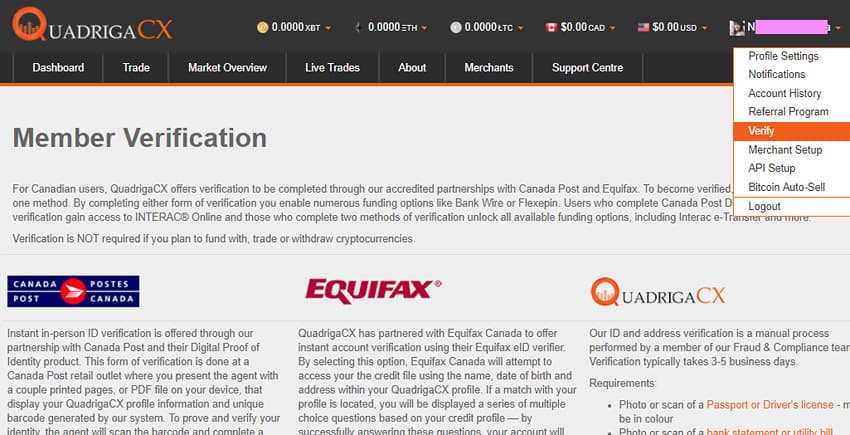
- Follow the steps to generate the verification PDF.
You will need to show this PDF at the post office where you will do the verification.
Note that the PDF has an expiry date: It’s 4 months from the date when it was generated.
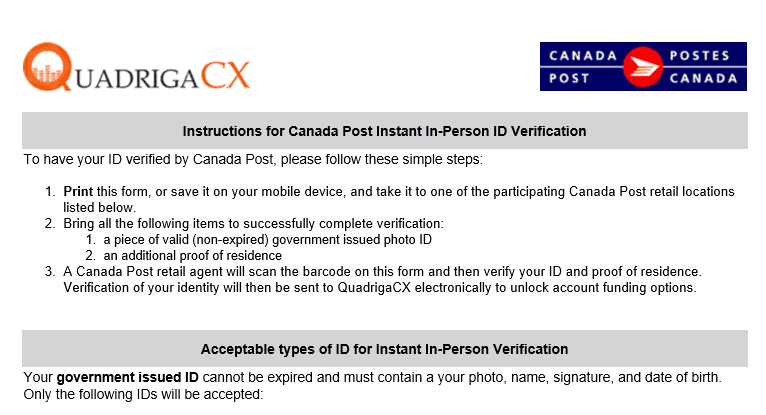
- Save the PDF to a shared folder or Dropbox or some other place you can access from your phone
There is no need to print out the document if you have an electronic device that can display a PDF.
In order to access it at the post office, I put the file in Dropbox and made it available on my mobile phone. - Take your ID + address proof.
The documents you can use for the proof are listed on the website. I took my driver license (DL) and the lease agreement. - Go to a Canada Post office.
At the end of the PDF, you can find a list of post offices that are closest to your address. I knew where the one closest to my place was but I still found the list being convenient and thoughtful.
Completing the verification at Canada Post 🙆♀️
At the post office 🏤, the steps are very simple: Go to the cashier and show them the PDF 🙂
The whole procedure took me maybe 3 min.
I showed my Quadriga PDF to the girl at the cashier desk and she scanned the bar code from it. Then, I showed her my DL and the lease agreement. She only looked at the DL and said there was no need to show the lease agreement: The address sticker on the other side of the DL was enough to verify my address.
Then, I signed on the e-signature terminal and got a receipt:
13 min after completing the process, I got an email about the successful verification!
In the UI on the Dashboard, I am shown as verified, too. I could finally withdraw the rest of my CAD.
Conclusion 👍
I was glad to see that QuadrigaCX fixed one of the wrinkles they had while I was using them. The verification with Canada Post was fast and convenient 👍👍👍 Yes, it made me get out of my house 😱 but the procedure was easy and cumbersome-less ☺
Disclaimer: Some of the links in this post are affiliate links. I will receive a small fee if you choose to buy after clicking on any of these links. Thank you if you do!