One of the very important aspects of PBN is hosting. In this post, I will discuss a few options and reveal what new approaches to PBN hosting I am using.…
Bulk Buy Hosting Review: My Experience With a PBN Hosting Solution
Here comes my Bulk Buy Hosting review! You will learn what this service is about, its pros and cons, and my opinion.
What Is Bulk Buy Hosting?

This is what Bulk Buy Hosting (BBH) says on their website:
True IP diversity from a range of premium hosting companies like HostGator, NameCheap, A Small Orange and Arvixe.
This is a great solution that helps to prevent de-indexing because PBN blogs get mixed up with non-PBN ones. This will give Google a hard time
detecting the PBN through “bad” neighbors.
You can give it a try through my link. Or you can just keep reading 🙂
Using Bulk Buy Hosting
Using Bulk Buy Hosting is easy and straightforward in most of the steps.
Adding a New Blog
To add a blog, you need to open a support ticket. Then you wait for several hours until they add it manually into the system.
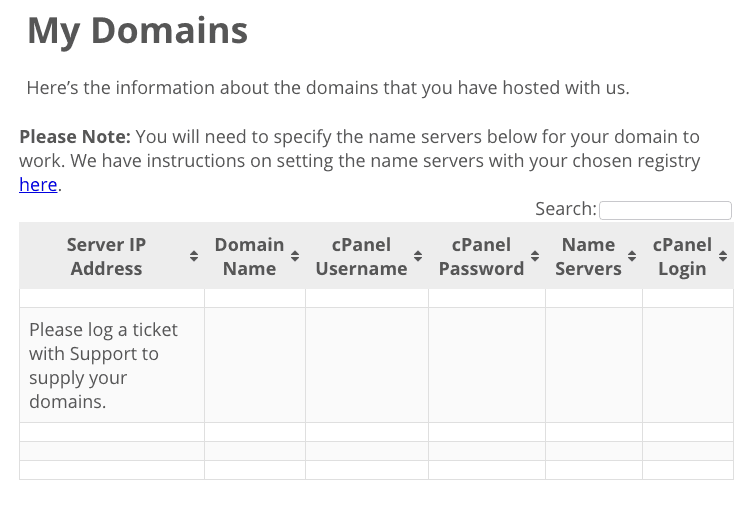
The ticket can be opened through a form in the right bottom corner on your dashboard.
Warning!
Do not use your Gmail email to submit a ticket to add a new blog!
In the ticket, you have to provide a blog domain. After you submit the ticket, a copy will be sent to the email address you specified. If your email is Gmail, this would make Google aware that you are using this URL! In the future, Google may connect dots and use it as a footprint to crack down your PBN.
Setting Up Name Servers
Once the blog is added to the system, you need to setup its name servers with your chosen registry. The name servers will be specified on the dashboard for each added domain.
Read a knowledge article about how to do it by Bulk Buy Hosting.
Logging Into Hosting Account
Once you add the domain and setup its name servers, you can login into the cPanel from the Bulk Buy Hosting dashboard. Just click on the Login URL.
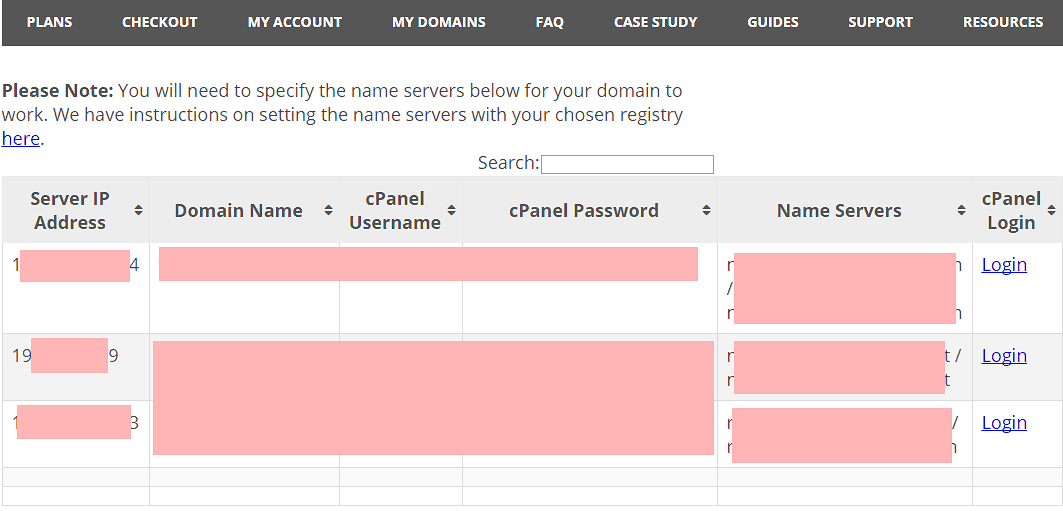
It will bring you to the cPanel login form where you need to type the username and the password.
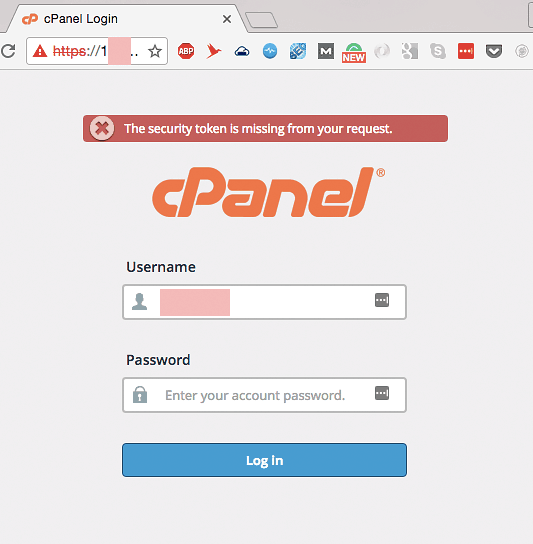
Setting Up a Blog
After logging into cPanel, you can proceed with setting up the blog the way you would with a regular site.
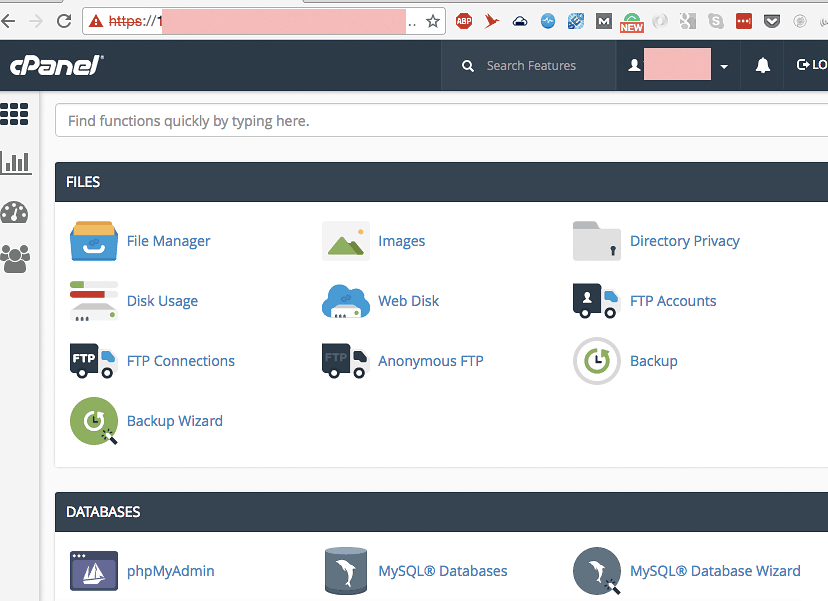
You can install WordPress or Joomla or any other CMS. You can set up email addresses, backup, etc.
As I said, from this point, you treat your PNB blog as a regular website.
Why am I putting so much emphasis on it?
Well, I cannot help but compare BBH with Easy Blog Networks. EBN is more like a black box or, better, sandbox, where you are restricted on what you can install and what you cannot. For example, Easy Blog Networks allow only hosting WordPress blogs and have some restrictions regarding what plugins can be used. Also, they do not allow access to cPanel thus not allowing you to have domain emails and other stuff. BBH is not like that.
Pros of Bulk Buy Hosting
Here are the pros of this PBN hosting service:
- Quite bullet-proof against PBN de-indexing by Google
PBN blogs have “good” neighbors that consist of regular websites and blogs not related to PBNs. This makes it hard for Google to spot your PBN based on its IP address. - Adds an IP address diversity to a PBN
Thanks again to the fact it uses regular, reputable hosting providers, the IP addresses of your blogs come from an environment where “normal” websites are the majority. This makes your PBN look more natural and less PBN-ish. - Simple and flexible
You have a full access to cPanel and other hosting features including a choice of CMS. You can use Wordpress, Joomla, Drupal, static website, etc. - Inexpensive
- Great customer service
You will be dealing with the owner directly and this is great 🙂
Cons of Bulk Buy Hosting
This PBN hosting has also a few cons:
- Nothing is automated; this is probably my biggest frustration so far
There are no automation tools and even adding a blog has to be done through a support ticket. Again, comparing to Easy Blog Networks, it is a big difference. However, this is something that is on the short to-do list of Bulk Buy Hosting and might be added soon 🙂 - No trial period
I do not like to pay money upfront without trying a service first. However, I have to say that with the current BBH pricing, I do not think it is a big deal. - In order to avoid revealing your PBN URLs to Google, you should not use Gmail email when submitting support tickets to add a blog
This is something easy to forget… And frankly speaking, I did not think about it until I saw my PBN domains shown up in my Gmail email 😨
Pricing
So, how competitive is the Buy Bulk Hosting pricing? Let’s look at the cheapest plan:
BBH: 5 Accounts for $13.90 / month => $2.78 a blog with a possibility to save 5% if signed up for a year plan. The discount gives us $2.64 a blog.
Comparing it with the cheapest plan of Easy Blog Networks:
EBN: 10 accounts for $35 / month => $3.5 a blog
BBH is cheaper that EBN and is price-comparable with one-dollar hostings. Needless to say, BBH is much, much more safe from de-indexing point of view than one-dollar hosting.
Conclusion
Basically, Bulk Buy Hosting is an aggregate hosting tool that brings all your PBN blogs together. The platform gives you a convenient point of access to the blogs and then, it lets you deal with them on your own.

However, a lack of automation tools is somehow a downside for me. I really enjoy it when I can use a helping hand of automated solutions to maintain my PBNs.
And Kevin, the founder of Bulk Buy Hosting, recognizes that fully. He’s saying that they are in the process of implementing an automated dashboard that would make it possible to add domains without opening a support ticket. Looking forward! 🙂
Currently, I have two PBN blogs hosted with Buy Bulk Hosting and I plan to expand it. While I extensively use Easy Blog Networks, I think that BBH is great for me, too. It adds a diversity to the pool of the IP addresses of my PBN. It is a convenient way to avoid keeping all eggs in one basket.
You can give it a try using my link.
Disclaimer
Some of the links in this income report are affiliate links. I will receive a small fee if you choose to buy after clicking on any of these links. Thank you if you do!




