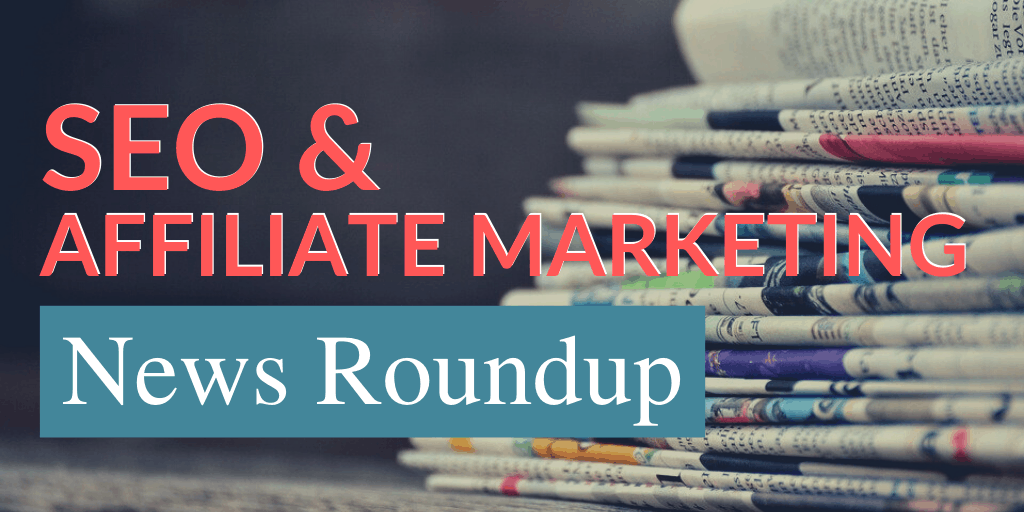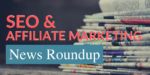Want to know how to increase the Ahrefs DR (Domain Rating) and how they calculate it? Does using stock photos affect the ranking in the image search? Can you build…
August 2020 News Roundup📰: What’s New In SEO & Affiliate Marketing
What happened on August 10 with Google search? 😲 How to make the switch away from Amazon Affiliate successful? How to disable a particular non-disableable feature in WP 5.5? 🤔
You can learn answers to all these questions and more from my August news roundup!
Ok, in this news roundup, I could not help but mention a Google update 🙈 It’s just this update was hard not to notice 🙃
So, in this news issue, we will talk about:
- A bug in one of the latest Google updates 🐛
- Switching from Amazon Affiliate (yep again! 😂)
- Two case studies 😻
- How to disable lazy loading in WordPress 5.5 🆕
- How knowing how the image search works in theory benefits you 🖼
- An upcoming change in Google Chrome 🔜
Let’s dive in 🐋
Google: An Indexing System Failure Caused The Search Results Glitch
👉👉👉 www.seroundtable.com/google-indexing-system-failure-29934.html
On August 10, something went very wrong during a regular Google update… 😬 SEO masters across the entire globe 🌍 saw wild changes in the rankings of their websites ↖↘↕↙↗ 😵
It turned out that a failure in the Google indexing system got a bug or a glitch 😱
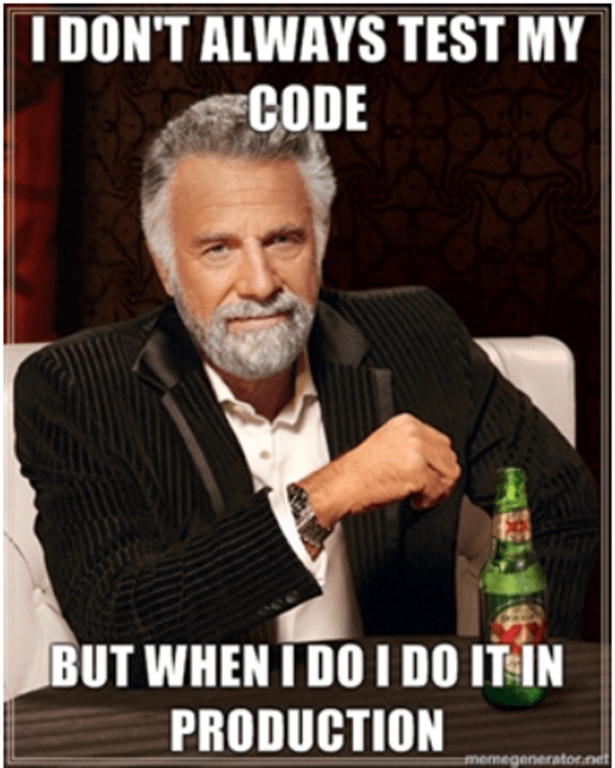
I bet quite a few SEO masters got some gray hair from it 😬 but also, quite a few were pretty happy 😂
I am mentioning it because it’s most likely that you guys did see the effect of the glitch in your Search consoles. On my side, only the 🦄 Website (the one I bought in April) was affected by 6 websites. And in a very nice way 🤗😆
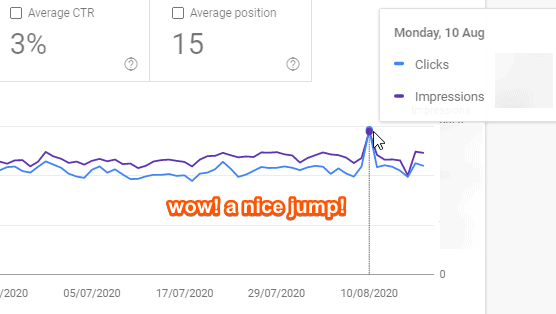
So if in your Google Search Console, you see an abnormal jump or dip in your clicks/impressions on August 10, it means you got affected by The Glitch ⚡
Ok, enough about Google updates! Let’s switch to our other “favorite” topic: Amazon Affiliate 😈😅
Switch From Amazon to High Paying Affiliate Programs [Step by Step Plan]
👉👉👉 watch the video below
Sooo how’s your switching away from Amazon Affiliate going on? 😉
As Gael Breton from Authority Hacker puts it:
[…] many affiliate marketers started the year with “F*ck Amazon – we’re gone!” after their recent drop in commission rates.And how few of them actually went through with that…4 months later.
…myself included 🙈
But in my defense, I did try to add other affiliate links… but they just don’t convert 😬😫😫😫
And it’s a real problem 🙁
But the AuthorityHacker guys found a seemingly excellent way to solve this problem 🤩 I have not tried it myself but I am sooo putting it in my high priority task queue! 🏃♀️
Apart from that, the video show the whole process of finding and testing affiliate programs 👍
Watch it now:
Another plus on non-Amazon affiliate programs is that they allow you (most likely) to use the affiliate links directly in emails. It means that you can run promos directly in your newsletters without bringing your subscribers first to a landing page.
But it only works if you do have email subscribers. So our next topic is about a case study showing how to grow an email list 📧
Case Study: How We Built A Funnel And Achieved 54.3% List Growth In 3 months
👉👉👉 onfolio.co/case-study-email-funnel
From this case study, you will learn the exact steps about how to grow an email fast. What was the exact setup, the failure happened along the way, what was done to fix that failure – all that makes a good, interesting, and useful story is there. Dive in!
Now, let’s switch to yet another case study; this time it’s about link building! 🔗🔗🔗
Link Building Case Study: How We Built Backlinks With a ‘Stats’ Page (And Ranked #1)
👉👉👉 ahrefs.com/blog/link-building-case-study/
AhRefs posts often appear in my news roundups (for example, the previous news post talked about how to increase DR). And it’s no wonder since they are very informative and actionable.
This one about link building with a Statistics page is no exception.
But you might be wondering: there are tons of posts out there that are about building links with “skyscraper” content… Why am I talking about yet another one? 🤔
Well the thing is that each domain is different and depending on the domain, different skyscraper posts perform well. The Statistics content may go well in your domain – or may not. But it’s worth trying anyway. So check it out!
Now, let’s talk about the latest WordPress 5.5 update and a particular feature that’s now included by default 😒
How to Disable Lazy Loading in WordPress (And Why You Should Do This)
👉👉👉 blogpioneer.com/disable-lazy-loading-wordpress
WordPress 5.5 was released on August 11, 2020.
It got many features and one of them is lazy loading. Lazy loading is a technical term for “images wait to load until they’re just about to scroll into view.”
Unfortunately, the feature is included by default and cannot be disabled.
While I do think it should be optional and disableable, I am kinda happy it’s now a part of the standard WordPress 🙈 😁
This forces plugin creators to make their code compatible with lazy loading by default. I have had quite a few cases when lazy loading broke some of plugins and I had to either disable plugin features or to find a workaround 😒
But still, if you need to disable it or if you are just curious why you may need to do it, head over to AJ’s post. The method is a bit for nerds 🤓 since it requires knowledge of coding.
Aaaand the next topic is yet another post for nerds 🤓 🙈
Textual Image Queries and Classification of Images at Google
👉👉👉 gofishdigital.com/textual-image-queries/
If you are into knowing details about how image processing and categorization is implemented (in theory 😬😆), this lengthy article is for you.
If you just want to know the takeaways, scroll to the very bottom of it 📜😉
Here is my main takeaway: Google can recognize and understand the text on the images very well. It seems to be very beneficial for ranking if your posts include images with text that contain the post keywords.
For example, If you want to rank for Toyota cars, you may want to add to your post images of cars with Toyota written on them or next to them (and, of course, images with the Toyota logo.) 🚗™
The last section is about a new change that’s coming to Google Chrome in the future.
Google Resumes Its Attack On The Url Bar, Hides Full Addresses On Chrome 86
Pretty soon, Google Chrome will be hiding the full URL in the address bar 🤯 Instead, it will show the root domain of the URL 🤯
The feature is currently available only in the Canary or Dev releases and is planned to be released in October.
Here’s how it will look like:
As mentioned in the comments to the post, one of the reasons for the change might be:
this is probably to prevent fake URLs. when “normal” people glance at the address bar to check if a site is fake or not.
So how may it affect you?
First of all, it affects you as a user of the desktop Chrome browser. It’s a pretty big change in the UI and I personally plan to disable it right away 🙈 I work in the browser, like, 99% of the time and I just need to see the full URLs for my work 🤷♀️
As a website owner, I think the change may scare the site visitors at the beginning so the bounce rate may increase for a while. And at the same time, I do think it’s a good feature to have because it may reduce successful phishing attacks and should help with fighting copycats who mimic your website in terms of the UI.
Here’s a good discussion on HackerNews if you want to read more about the change.
Don’t miss a post – subscribe to my newsletters!
I love my subscribers and often send them exclusive content that nobody else sees 🤗
Disclaimer: Some of the links in this post are affiliate links. I will receive a small fee if you choose to buy after clicking on any of these links. Thank you if you do! 🤗