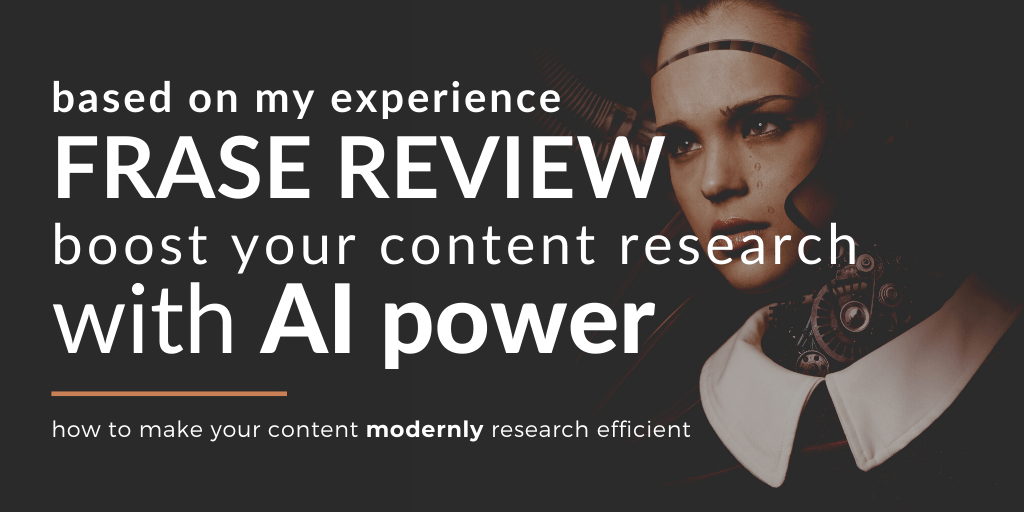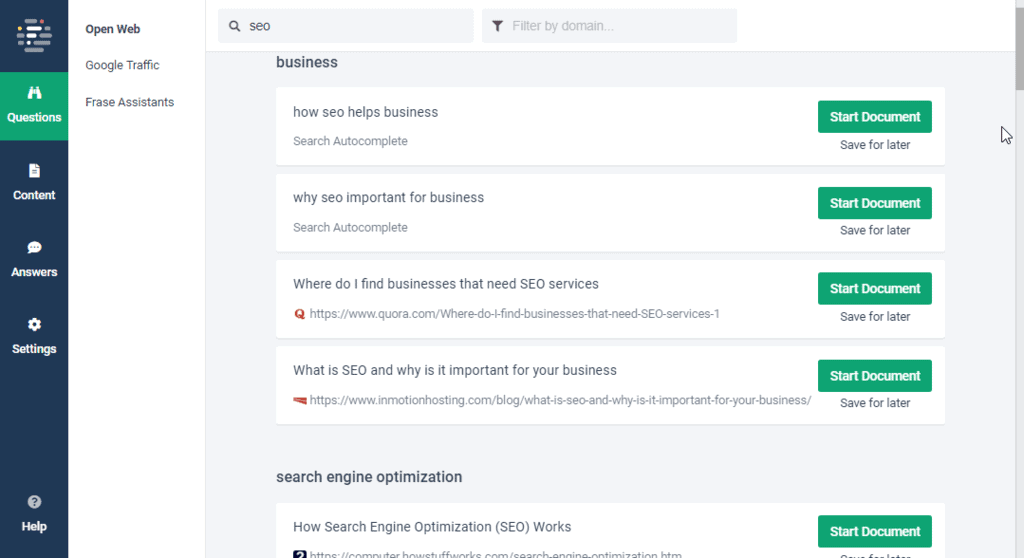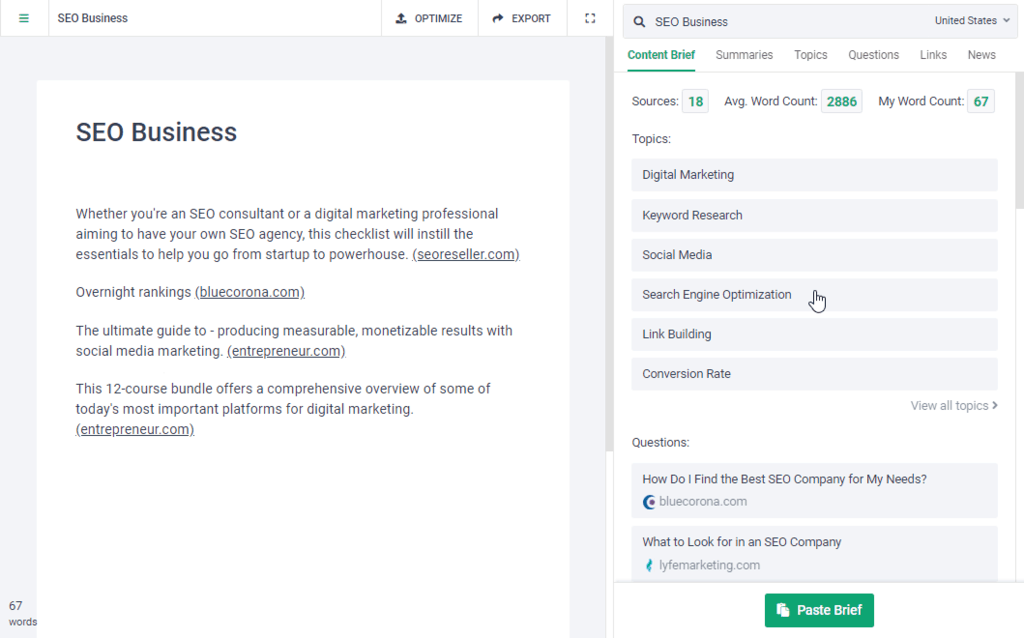Welcome to my first income report of 2019! This time, I decided to spruce the things up and do something I have never done before: Combine two months into one…
Frase: Your New Secret Content Research Tool (The AppSumo Deal Is Closed, Alas 😢)
I want to share with you a new find I’ve made on AppSumo!
Meet Frase: It’s an AI-based question-focused tool that helps you to create new content based on low-competition keywords and to optimize old content by analyzing your competition and the keywords you already rank for 🤩
Before I dive into it, I have a question for you: How much time do you spend on researching what to write about on your site?
Me, I spend on content research around 9h a week 🤯 It’s 1h 20 min per day 7 days a week! 😱 But content research is a crucial part of a successful strategy and this is a piece I cannot outsource 🤷♀️
So, in order to reduce the time I spend on it, I am always looking for ways to automate it. I already have multiple Google spreadsheets and docs powered by Google scripts and it’s still not enough.
And now I have Frase.
When I started reading about the tool, my first thought was: “Maaan this is priceless 🤑”
What is Frase? Here’s my review
Frase is “an AI-powered tool that identifies the questions your audience is asking and creates detailed content briefs for answer-focused, SEO-friendly content.”
It was available on AppSumo with a lifetime deal but the deal has finished 😢
It has three main sections: Questions, Content, and Answers.
Here’s what you can do with it.
Optimize existing content
This is definitely priceless! 🤩
Integrate Frase with the Google Search Console (you can plug in and analyze multiple sites!) and it will show you which of your existing keywords are ranking well and which ones need more work ❤
You can also optimize the content of a particular post by feeding its URL to Frase. It then tells you how you score against your competitors (sites that rank high for the same content).
Frase also tells you the average word count for your competitors and the word count of your article. Just this feature can save you a lot of time! 🤗
Research new content
Just enter your keyword on the Questions page and hit Enter… and it will give you a list of topic groups related to your keyword.
Under each topic group, you will find related articles pulled from different sources: Search autocomplete, Quora, and other sites that rank high for the keyword.
Here, you can also filter by domain: that allows you to research your competition easily 😉
Create content
Now, once the research is done, you can create briefs based on the research. You do this in the Content section.
You can easily copy different parts of your research from the results presented on the right panel to the brief on the left side. You can even ask Frase’s AI to summarize one of those articles! 🤯
You can then assign the brief to your writer who can be added as a Frase user.
While writing in Frase, the writer can use the research results during the writing and gets immediate feedback on how well the article is written against the research metrics.
Once the writing is done in Frase, you can upload the article to your site thanks to the integration with WordPress.
Sounds pretty cool if you ask me!
Provide answers
The Answers part is something that not everybody might need. If you get a lot of questions on your site and these questions can be answered with the existing articles, then Answers is for you!
In nutshell, it’s an AI bot that analyzes the questions and then finds the most appropriate answer based on the existing content of your site.
In my case, I may use it on a couple of websites where I do get many questions from my readers.
See the AppSumo deal and read more details about the tool here (via my affiliate link 🤪).
A walk-through QA webinar (recorded)
Recently, the Frase creators hosted a QA webinar with AppSumo. They did a walk-through with the features and answered some questions.
You can watch it here:
My experience with Frase (so far)
I bought Frase on August 9… and wrote this post the same day! 😁 Frase made me so excited that I wanted to tell you about it right away!
The Questions part includes topic research and existing content optimization and it promises to speed up my work quite a lot!
I still have time till the beginning of October to understand if it’s truly useful for me.
I was in a rush to tell you about it so that you will have a chance to check it out before the AppSumo deal ends.
Removing uncertainties from my thinking process
For now, I can say that I am spending significantly less time on researching new content. Usually, it’s hard for me to decide what to write about… and Frase has been so far successfully resolving the uncertainties I usually have about new content.
For example, imagine you want to write about cars for families. But since it’s a really wide topic, you need to decide which type of car you should write about first.
Should it be a minivan? Or an SUV? Both fit well the topic of your site. But the minivan keywords have a bigger search volume but the SUV keywords seem to have less competition 😖
And then you plug in this question into Frase… and it tells you to write about a family sedan! Because it turns out your site is already ranking for the relevant keywords despite lacking an actual post about it and it really looks like a low hanging SERP fruit 🍇😋
This is how Frase has been helping me so far. Now, I just need to see if content it suggested ranks well 🤨
Frase deal on AppSumo
The AppSumo deal offered a lifetime deal for the Basic Plan. Unfortunately, it is no longer active 🤷♀️ Maybe the Frase creators will make another deal in the future, who knows.
Stacking two codes allowed you to create an unlimited number of content documents (awesome! 👍) and to have up to 3 users (not enough if you ask me 😒.) this is the deal I got.
This AppSumo deal had a 60-day money-back guarantee policy, no matter the reason. This gives ample time to understand if the tool is any good.
If you bought it, I hope you did not forget to mark your calendar when the Money Back period expires.
In case you decide Frase is not for you, you can do a refund within that period.
I usually set up a Google Calendar event with multiple notifications: 1 day in advance, 1 week and 2 weeks in advance. This way, the chances I forget about the deal are minimal and I am also reminded to revisit it again and again and decide if I truly need it.
If you have more questions about Frase or want to know how I am using it, don’t hesitate to ask by leaving a comment below!
I do plan to expand this post a full review once I play more with the tool!
Happy content researching!