LivingOffCloud SEO & Affiliate Marketing News Roundup📰: April, 2019
Welcome to my new post about interesting topics in the SEO and niche/affiliate marketer blogs and forums I read about in the past month.
In this roundup, we will talk about a new potential Google competition in the search engine field, a Google deindexing bug that made many worried, how to better manage multiple websites, how to avoid being reported as spam on Pinterest, and how to be paid for seeing ads 😍
Let’s start with the one about a new potential Google competitor.
Ahref to build their own search engine
At the end of last March, Ahref, a popular SEO tool platform, announced that they want to build their own search engine that would compete with Google 💥😮
The announcement was made on Twitter.
While it won’t, probably, happen any time soon due to the complexity of such a project, the tendency is becoming clearer and clearer: Google is getting competition 😼
The search platform DuckDuckGo (DDG) 🦆 already has exceeded traffic of 30 million direct queries per day 👏🏻
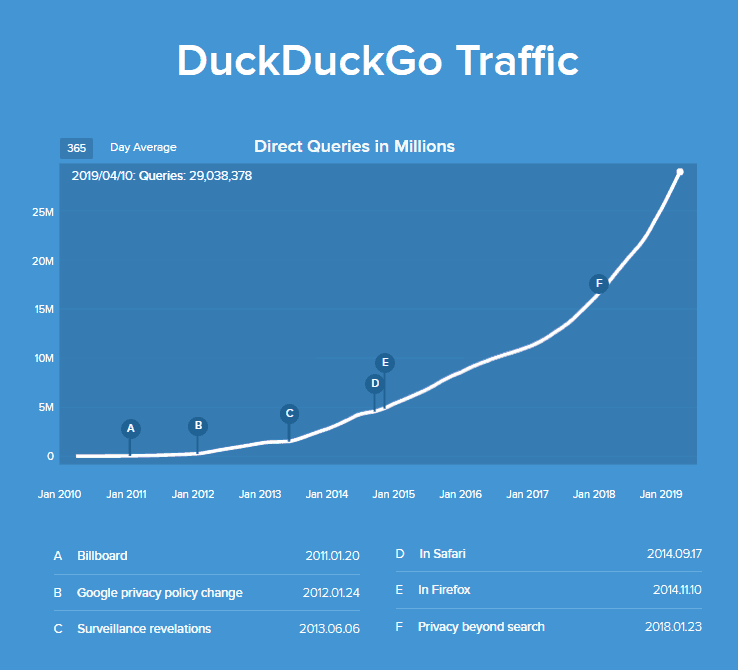
Image via duckduckgo.com
Internet users who use DDG regularly often notice that the search engine satisfies the majority of their requests and even understands the search intent better. Here’s one example in which the user claims that Google misinterprets their query and shows irrelevant links.
And now, Ahref wants to join the club ♣
I agree that DDG or any other search engine won’t, probably, kill Google.
It’s too big and the search engine field is just huge with seemingly enough place for everyone. However, it does look like in the future, the Google search monopoly will be shuttered.
Especially if the thing I will talk in the next section will happen often.
Google dropping pages out of the search index
👉🏻👉🏻👉🏻 seroundtable.com/google-dropping-pages-out-of-the-search-index-27369.html
On April 5, many website owners and SEOs began noticing that Google was removing tons of pages from their index 😱😱😱
Google did not confirm the issue until April 6 and it took them 6 days to fully resolve it.
During that period, many pages that were enjoying top SERPs got into the Google hell 😈
According to Moz, about 4.4% of the Google index was affected by the de-indexing bug.
How accurate this number is? Probably not very much since the URL data set Moz looked at represents only a tiny fraction of the index containing trillions of URLs. Still, it gives us some perspective on the scale of the bug.
![deindexing-bug-2-7075[1]](https://livingoffcloud.com/wp-content/uploads/2019/04/deindexing-bug-2-70751.png)
Image via moz.com
I do not think any of my websites got affected.
Did yours get?
BTW, do you own more than one website? If so, how do you manage them in Google Search Console?
Should you have one Google Search Console per domain?
👉🏻👉🏻👉🏻 This is a question someone asked in the closed AuthorityHacker Facebook group:
do you think you should have one google search console for each domain you own and not have numerous domains under one account?
The collective wisdom agreed it’s better to keep different websites under different Google search consoles (GSC).
Get one SC account per domain and sleep well 💤
Gaël Breton, a co-founder of AuthorityHackers, agreed with the community:
I have seen people doing grey hat losing non-spammy sites because they were on the same GSC. So if you have any doubt, separate them.
You can create a Gmail/Gsuite account per website and use it for everything related to the said website: Email, Google Analytics, YouTube channel, GSC, etc.
I have started doing that plus creating a Google Chrome profile per each website. The latter turned out to be really helpful and allowed to avoid a mess while managing 5 websites at the same time 😅
Many from the FB group also noted that having such a separation can help you when it comes to selling your website. You just hand over the whole package 🎁
It does indeed seem more convenient.
However, the website I sold in December last year did not have this separation and it did not cause me any problems at the transition point.
New Upwork fees outrage the community
👉🏻👉🏻👉🏻 This piece came from a thread in the closed FB forum of Human-Proof Designs:
Upwork now charges $30 to invite more than 3 writers to a job post, and they throttle posts of employers who won’t pay it, so posts don’t get seen.
Do you guys use Upwork for your outsourcing needs?
I do and this is where I find all my writers ✍🏻
I did notice that my job postings are not very visible due to throttling mentioned above. To bypass that, I used to manually search and invite writers (and found one this way just a couple of weeks ago).
Well, seems like these days are over 😥
According to the FB thread, you will soon have to pay to do this 😥
However, I could not find any confirmation of it outside the FB group. I have not seen these fees myself and had difficulties finding anything about it in the Upwork help. I do not see it even in “Reach more freelancers in less time”
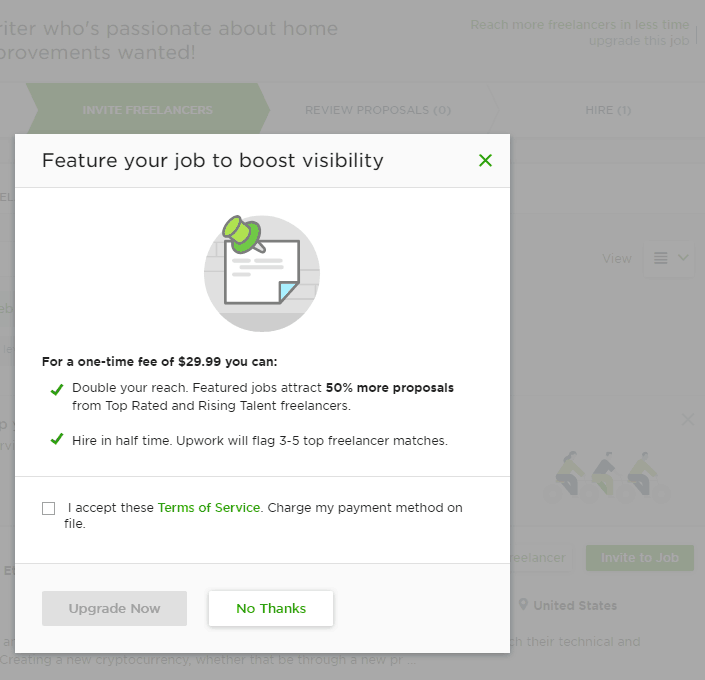
It might be that Upwork is sneaky about it. They might be is rolling out these changes slowly so not everyone is affected yet.
Meanwhile, some similar money-extortiondemanding changes for freelancers are also coming 😩
It looks like Upwork wants to keep squeezing out extra pennies out their users.
Understandably, the user community is outraged and I see that more and more clients and freelancers talking about stopping using it 🛑
Myself included.
So, what are the other services that can replace Upwork? 🤔
If you need to hire writers, here is a couple of them:
👉🏻 textbroker.com
👉🏻 problogger.com
For VAs, check out this service:
I am only looking at it myself but I know other entrepreneurs who found great VAs there.
For design and graphics, there are also services outside of Upwork (duh 😁). For example, Kapa99 – check out my review of this unlimited graphic design services to see if it is suitable for you. I will be reviewing more soon-ish, stay tuned!
Speaking of graphics, let’s now switch to the piece about Pinterest spam!
How to avoid being reported for spam on Pinterest
👉🏻👉🏻👉🏻 blog.tailwindapp.com/how-to-avoid-being-reported-for-spam-on-pinterest-in-2019/
If you are doing an extensive Pinterest marketing (you know, publishing dozens of 📌 a day 😏), you definitely do not want to be reported for spam.
The post above is from Tailwind, a publishing tool for Pinterest, and it shares some info about how to avoid it. Tailwind know what they are talking about since they are a Pinterest-approve partner tool.
The article goes in-depth with explaining what is considered to be a spammy behavior on Pinterest.
For example, did you know that repetitive pinning is actually one of them? Yes, other pinners can report you for that 👮🏻♀️👮🏻♂️
The article also talks about other cases and explains how to avoid them and what to do if your account got suspended.
I did find the post to look a bit like a sales pitch… but still, it is helpful if you do not want to upset the Pinterest gods.
BTW, you are curious what’s my experience with Tailwind, check out this post about whether Tailwind is worth it.
Now! Last but not least… Is it possible to get paid for seeing ads? A new startup addresses this question!
Get paid for seeing ads?
👉🏻👉🏻👉🏻 authoritywebsiteincome.com/adblock-extension-blade/
While it is not directly related to affiliate marketing and SEO, I still decided to include this announcement in the round-up.
I am sure you know that a widening usage of AdBlock is starting really affecting the ads revenue, which is a viable source of income for many of us 😿
The browser extension BLADE tries to tackle this problem 🎉
The intent here is to make website visitors see ads and reward them with money 🤑
The extension tracks the ads you see and gives you with ADB cryptocurrency.
Here’s how it works in the nutshell:
👍🏻 Website visitors get paid in ADB coins for the ads they see while still being able to use the ad block functionality
👍🏻 Advertisers now can be sure that real users view their ads due to the identification (KYC) required for the extension users
👍🏻 Publishers get their cut in ADB coins
Looks like a win-win for all the parties involved! 💃🏻
One of the people behind the extension is Jon Gillham, a well-known online entrepreneur behind authoritywebsiteincome.com. He and his team have been working on a blockchain ad project for the last year and a half, and this is what came out of it.
I decided to give it a try and installed BLADE in my browser at the beginning of April.
What are the results? 🤨
I use AdBlock extension on 90% of websites so usually, I do not see any ads. At least, I do not notice it.
Once I activated the BLADE extension, it showed that I do see ads! According to its stats, I have seen 31 ads already without paying any attention to it.
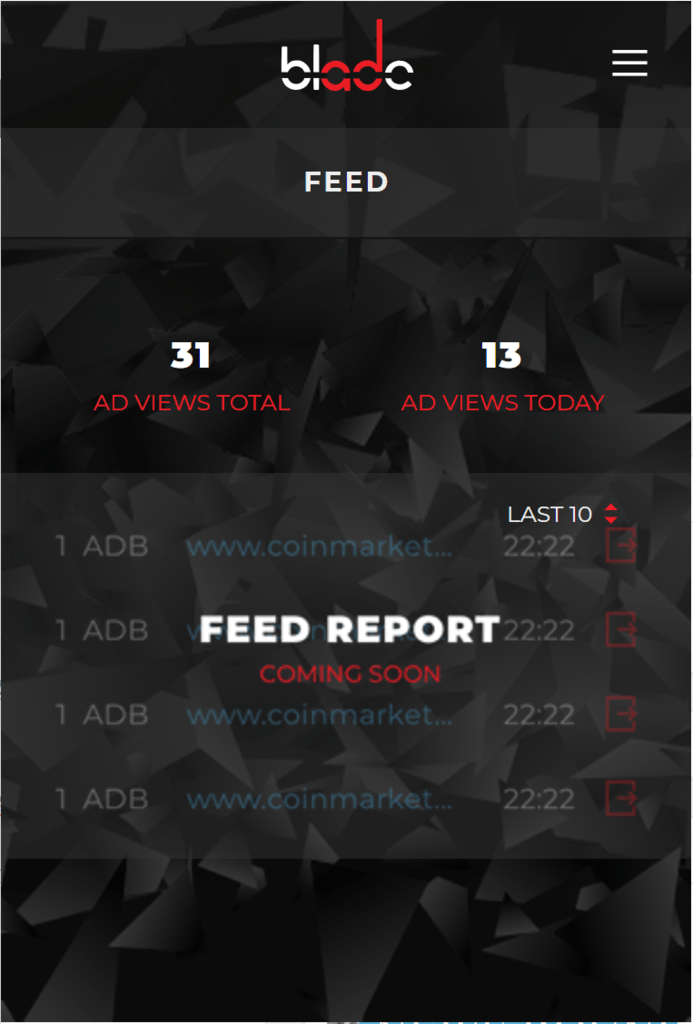
Once I disable the AdBlock, I should see even more ads.
Still, I did not got any money yet. But it’s because I have been lazy and not yet passed KYC 🙈 John claims it is possible to get up to $15 a month and I think it’s not bad for doing pretty much nothing 😉
As of cons, the extension also blocks ads on their own and I really missed an option to disable this ad blocking. Some online tools complained about it and I was forced to use the tools in an incognito mode. And watch their ads for free 😭😭😭
If you want to try it, go to the post above where you can find a Chrome Store link and instructions how to install it 👍🏻
But please read first the disclaimer: Please note I have no idea if the extension is safe or what it is doing on your computer. On my side, I just decided to trust John and see where it goes.
Happy money earning! 💰💰💰
Don’t miss a post – subscribe to my newsletters!
Disclaimer: Some of the links in this post are affiliate links. I will receive a small fee if you choose to buy after clicking on any of these links. Thank you if you do! 🤗

